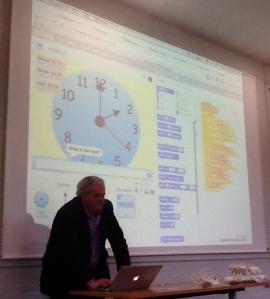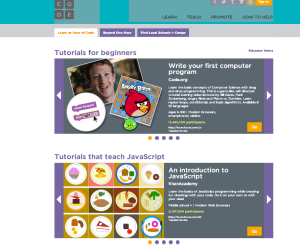I was inspired to blog this morning by a post from @JanetHughes entitled What if boldness were an explicit value of the civil service? Boldness also needs to be implicit in our teaching of young children as the curriculum, especially in areas such as “computing” (whatever that may mean), is just not keeping up with the speed of technological change and the societal implications of such.
Just for context, I am not a qualified teacher. Nor do I have a strong technical background. I have never programmed. I am a Chartered Accountant by profession and the training for such requires overview, analytical skills and logical reasoning. I have worked as a part-time primary school ICT Technician for 15 years but with on-going external technical support as a condition of my employment.
My work in school is now mainly curriculum-based. With a colleague, I designed our new computing curriculum a few years back and now help teachers plan and implement lessons, taking account of technological changes since our SoW was written, as well as new topics in our creative curriculum. I also teach small groups of children and occasionally cover classes. I believe strongly that class teachers should be enabled to teach the computing curriculum to ensure that it is fully embedded and this seems to have worked well – I am so proud of the teachers at my school who have learned with me and the children and taken the plunge with enthusiasm and goodwill! With the help of an amazing and dedicated volunteer programmer (@timfleis), I started a Code Club at school 4 years ago and have a Code Club blog here. I magpie ideas (mainly via Twitter) and have found kind people with more knowledge than me, who share resources and ideas freely, to inform most of my lesson resources. Kickstarter also gives me inspiration, as do the Observer monthly Tech Supplement and How it Works magazine. I find free training courses & learning opportunities via Twitter, which I attend mainly in my own time – examples being IBM Summer School, Bett (so many people who know more than me all under one roof for 4 whole days!), public lectures run by London universities etc.
I think the challenge is how “normal” primary schools ie those without a dedicated computing teacher, should interpret the (very brief but all-encompassing) words in the Computing Programs of Study for KS1 & KS2, and how a school’s interpretation of these words cannot be static and even a well-planned Scheme of Work needs to be dynamic to take account of the fast-changing nature of technology. Today’s children are growing up in a world where the speed of change has massive implications for their understanding – with related issues of governance, politics and control. And where they are avid users of devices and applications that they understand better than the adults guiding them but aren’t necessarily aware of the inherent risks.
This is what I’ve learned over the past couple of years:
- Don’t be a slave to code. An understanding of the logical language of coding is vitally important (If this, Then that, Else other) but the syntaxes of different complex coding languages just aren’t important at this level. Scratch 2.0 is my favourite tool as I think it encourages the logical reasoning necessary to be a good computer scientist. I have yet to come across any primary-aged child who finds Scratch difficult. We have coded clocks, facial recognition, Morse code, table football and maths games in KS2. Teachers who are nervous to engage with it should use the lesson plans at Scratch.ie and learn with the children. (Note – the lessons use coordinates and we have found them applicable from year 3 up). There is a temptation to jump straight into making games but an understanding of ways of controlling sprites, though animation is a helpful introduction. Kodu is also a free program which introduces logic but using slightly different language (When, Do) and includes built-in learning tutorials. Tynker is a third option and includes free taster sessions.. There is a 20 hr introductory course to computer science & programming for ages 10 -18 here. It’s good!
- Unplugged computing is very powerful. My all-time personal favourite activity is Phil Bagge’s Human Crane activity, which I have used with staff and children to explain logic, sequencing, patterns and procedures. We make cardboard computers which we network together with wool to consider network topology. We also teach much network theory through practical playground activities. More here –http://csunplugged.org/routing-and-deadlock. Phil’s resources for this are here. We make cardboard laptops & remote controls in years 1 & 2, using the excellent resources from @lindaliukas at Hello Ruby. We also use the resources from Paul Curzon, whose free workshops I have also attended at Queen Mary’s. The children in Y5 particularly enjoyed Winning At Noughts & Crosses. Another great resource, with lots of lesson activities for teachers is Barefoot Computing. (Some resources require a sign up but all are free).
- Digital Citizenship – children need to learn how to be safe, responsible, discerning, efficient & respectful online, exactly as we guide them to be in real life. We use the free resources from Common Sense Media. They also include excellent lessons on Gender Stereotyping and Body Image, which hopefully build self esteem and make pupils resilient to issues of body shaming and bullying online. They also cover the critical areas of copyright and plagiarism.
- Don’t be daunted by those who shout the loudest or discuss the most on Twitter – it’s easy to be scared off by high falutin’ technical/ pedagogical talk but a lot of these people are dedicated computing teachers in large schools which are also well-funded. What works for them may simply not be feasible for you at school. Just do the best you can, in the circumstances in which you work, with the children you teach.
Internet of Things & Big Data
Not always taught in primary, but to me critically important – and in many ways more important now than any of the above (although encompassing all of them) are the Internet of Things and Big Data. These two combined will affect our children more than any other current technological development. Actually, you could teach the whole Computing Program of Work with these as a theme. There has been much press discussion in the last week about the lack of sufficient security in cheaper devices.
The collection & application of citizens’ data will transfer power to a few large corporations (think Amazon, Google, Facebook, Apple) and the current Big Discussion has to be how we regulate collection and responsible use of this data. How do we know what data is collected from whom, what algorithms are applied to it to make what decisions and who is discriminated against by the application of such algorithms? Discrimination can happen in pricing, access to services etc. Until regulation regarding transparency and accountability catches up with technological advancements we all need to take personal responsibility for understanding and controlling what we disclose. In school we look at Fitbit-type devices as a model of big data implications. We have coded health apps in Scratch and we consider what inputs/ sensors are necessary and what is good and bad about the collection of such data.
In my experience our KS2 children are fully capable of understanding the IoT and its implications. After all, most of them own or use IoT devices at home. We look at new ideas on Kickstarter eg Bluetooth umbrellas and toothbrushes, pet & baby remote communication devices & ask:
- “How does it work?” (sensors, communication method, logical reasoning)
- “What could go wrong?”
- “How would you develop it further/ improve it?”
The above questions involve only an elementary understanding of coding, a bit of discussion around sensors and lots of chat about security, privacy and ethics. Cross curricular! After all, you don’t need to be able to code a device to invent one and this is what should be at the heart of all our computing teaching..
Nicola Schofield
Just some of the people who have helped me regularly on Twitter:
Phil Bagge @Baggiepr
Dan Bridge @danfbridge
Linda Liukas @lindaliukas
CS4F (Paul Curzon) @cs4fn
Miles Berry @mberry
Jackie Schneider @jackieschneider
Mark Hardisty @hardistymark
Mike McSherry @mikemcsharry
Barefoot Computing @BarefootComp
Rising Stars @risingstarsedu
Alan Mackenzie @esafetyadviser
Ken Corish @kcorish
Su Adams @SuAdamsEdIT
London CLC @LdnCLC
Katharine Childs @primaryicttech
Alan O Donohoe @teknoteacher
Jackie Schneider @jackieschneider